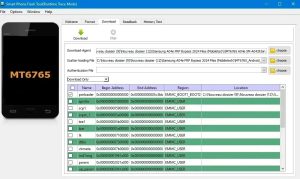Introduction
Samsung A04e Android 13 FRP Bypass One-Click Free Tools: In the ever-evolving landscape of mobile technology, mastering the intricacies of unlocking and bypassing Factory Reset Protection (FRP) on your Samsung A04e running Android 13 is paramount. Our comprehensive guide ensures a seamless FRP bypass process, allowing users to regain control of their devices effortlessly.
Issues Resolved:
- Package Disable Method Not Working.
- Talkback Google Assistant Method Not Working.
- Card Sim Lock Pin Method is Not Working.
- Test Mode (#0#) Method Not Working.
- Samsung Cloud Method Not Working (Something Went Wrong).
- Smart Switch Copy Account Method Not Working.
- Disable Or Enable the Application Method Not Working.
- Broom Mode Method is not Working.
- Method Without TestPoint.
Step-by-Step Guide:
On How to Bypass Samsung A04e Android 13 FRP Bypass (All Serie) – New Method 2024, Easily Resolved with SPFlash Tool.
FRP Unlock Procedure:
- Download the necessary files provided in the article below.
- Extract the files to your preferred location.
- Install the required drivers for seamless communication.
- Launch the SP Flash Tool on your computer.
- Add the Scatter File by clicking on “Choose” (Scatter-LoadingFile).
- Include MT6765 A04e SM-A042F.bin by clicking on “Choose” (Download-Agent).
- Open MTKSecBoot and disable it.
- Click on “CrashPL” and wait for the process to complete.
- Power off the phone and connect it to the PC using a USB cable.
- Confirm “CrashPL OKI” in MTKSecBootDisable.
- Close the application and initiate the process by clicking “Start” in the SP Flash Tool.
- Perform a FormatOki by following the on-screen instructions.
Why are the old FRP bypass methods not working on my Samsung Galaxy A04e?
What problems does the SPFlash Tool method resolve?
How do I initiate the FRP unlock process using the SPFlash Tool on Samsung A04e?
- Download the required files provided in the article below.
- Extract the files.
- Install the necessary drivers.
- Open SP Flash Tool.
- Add Scatter File and MT6765 A04e SM-A042F.bin.
- Open MTKSecBoot and disable it.
- Click on “CrashPL” and wait.
- Power off the phone and connect it to the PC via USB.
- Confirm “CrashPL OKI” in MTKSecBootDisable.
- Close the application and click “Start” in the SP Flash Tool.
- Perform a FormatOki following the on-screen instructions.
Can I use the SPFlash Tool method without a TestPoint on Samsung A04e?
Conclusion
In conclusion, navigating the complexities of FRP unlocking the Samsung Galaxy A04e demands a strategic approach, especially considering the inefficacy of traditional methods. The new SPFlash Tool method introduced in 2024 not only addresses the shortcomings of older techniques but also streamlines the FRP unlock process. By adhering to the step-by-step guide outlined in this article, users can effortlessly overcome the challenges posed by Factory Reset Protection, ensuring swift and successful device access. Embrace the evolving landscape of mobile security with this advanced FRP bypass solution, providing a reliable and effective way to regain control of your Samsung A04e.