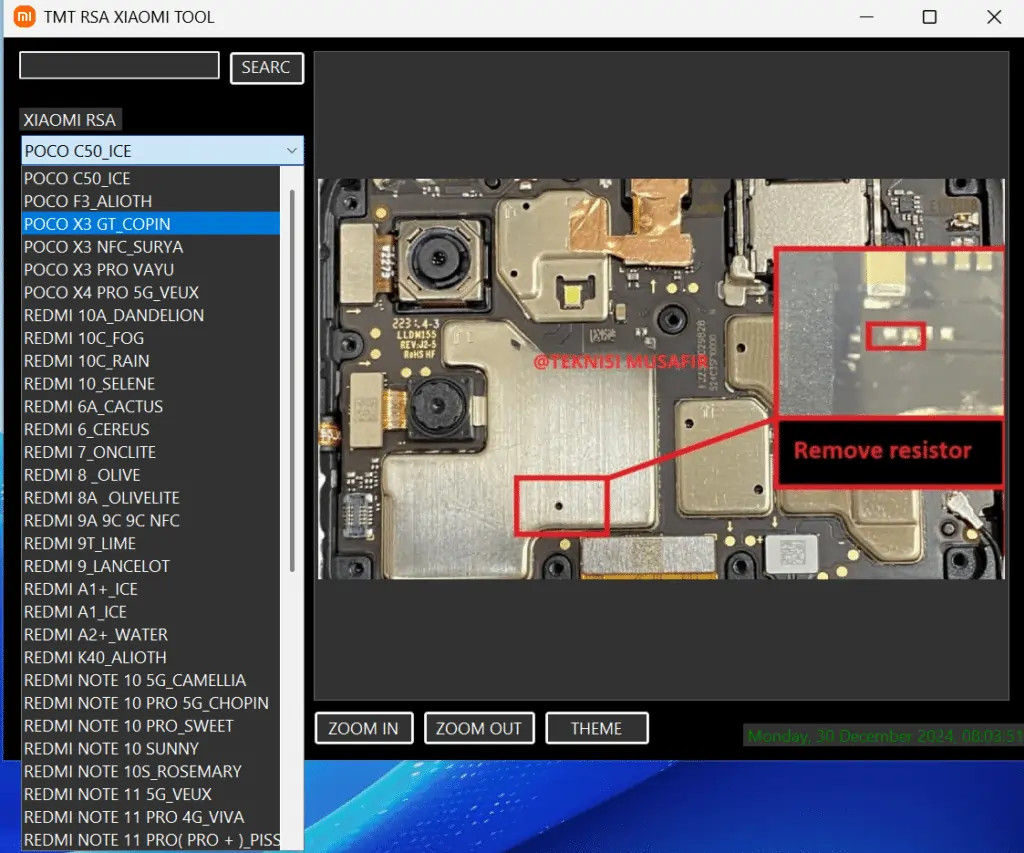
The TMT RSA Xiaomi Tool 2025 is a cutting-edge solution for hardware enthusiasts and repair technicians who specialize in Xiaomi, Redmi, Poco, and Mi devices. This advanced tool includes the RSA Xiaomi Helper Tool, designed to facilitate hardware troubleshooting, disable RSA protection, and access onboard test points effortlessly. The software supports a wide range of models and offers regular updates for seamless functionality.
What is the TMT RSA Xiaomi Tool 2025?
The TMT RSA Xiaomi Tool 2025 is a compact and highly efficient executable software that consolidates Xiaomi, Redmi, and Poco hardware RSA protection disable methods into one platform. It simplifies complex repair tasks and ensures compatibility across various device models. This software is indispensable for professionals who bypass RSA protection and access hardware components with precision.
Supported Device Models
The TMT RSA Xiaomi Tool supports a wide range of devices, categorized into various series for easier reference:
Redmi Note Series
- Redmi Note 10 5G (Camellia)
- Redmi Note 10 Pro 5G (Chopin)
- Redmi Note 10S (Rosemary)
- Redmi Note 11 Pro 4G (Viva)
- Redmi Note 12 4G (Tapas Topaz)
- Redmi Note 8 Pro (Begonia)
- Redmi Note 9 Pro (Joyeuse)
Xiaomi Mi Series
- Xiaomi Mi 10 (Umi)
- Xiaomi Mi 11 Lite 5G NE (Lisa)
- Xiaomi Mi 11 (Venus)
- Xiaomi Mi Note 10 (Tucana)
Poco Series
- Poco X3 NFC (Surya)
- Poco X4 Pro 5G (Veux)
- Poco F3 (Alioth)
Other Notable Models
- Redmi 9T (Lime)
- Redmi A1+ (Ice)
- Redmi 10C (Rain)
This wide-ranging compatibility ensures that technicians can confidently tackle repairs on various models without the need for multiple tools.
Read Also:
How to Use the TMT RSA Xiaomi Tool
Step 1: Download and Install
- Download the TMT RSA Xiaomi Tool from the official source.
- Install the executable software on your Windows PC.
Step 2: Connect Your Device
- Use a USB cable to connect your Xiaomi, Redmi, Poco, or Mi device to your PC.
- Ensure that the device is powered off before proceeding.
Step 3: Launch the Tool
- Open the software and select your device model from the comprehensive list.
- Follow the on-screen instructions to access test points or disable RSA protection.
Step 4: Perform the Repair
- Use the integrated test point schematic for precise troubleshooting.
- Make the necessary repairs or modifications with confidence.
Why Choose TMT RSA Xiaomi Tool Over Competitors?
The TMT RSA Xiaomi Tool 2025 stands out in a crowded market due to its unparalleled combination of features, compatibility, and cost-effectiveness. Unlike other tools that require paid subscriptions or additional hardware, this software offers everything needed for professional-grade repairs free of charge.
Conclusion
The TMT RSA Xiaomi Tool 2025, complemented by the RSA Xiaomi Helper Tool, is the ultimate solution for hardware diagnostics and repair in the Xiaomi ecosystem. Its extensive model support, test point schematics, and RSA protection disable methods make it an essential tool for technicians and enthusiasts alike.
What is the TMT RSA Xiaomi Tool 2025?
The TMT RSA Xiaomi Tool 2025 is a free, Windows-based software designed for hardware diagnostics and repairs on Xiaomi, Redmi, Poco, and Mi devices. It simplifies tasks like disabling RSA protection and accessing onboard test points.
Which devices are supported by this tool?
The tool supports a wide range of models, including but not limited to:
Redmi Note Series (e.g., Redmi Note 10, Note 11 Pro, Note 12 4G)
Xiaomi Mi Series (e.g., Mi 10, Mi 11 Lite 5G NE, Mi Note 10)
Poco Series (e.g., Poco X3 NFC, Poco X4 Pro 5G, Poco F3)
Is the TMT RSA Xiaomi Tool free to use?
Yes, the TMT RSA Xiaomi Tool is completely free and compatible with Windows PCs, making it accessible to all users without additional costs.