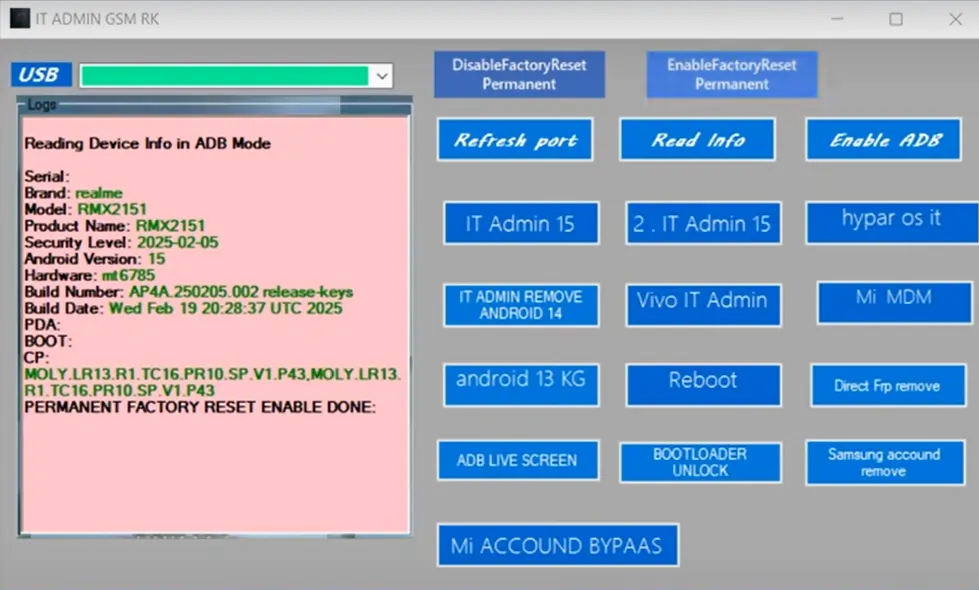
Locked out by FRP, Mi Account, or a stubborn “System Destroyed” screen? GSM RK Tool v1.1 puts a full repair lab on your PC—no dongle, no scripting, just click-and-fix. Updated today, it now supports Android 14 devices, such as the Galaxy A54 5G and Redmi Note 13 Pro, while keeping your data safe and your workshop profitable.
GSM RK Tool v1.1Feature Spotlight
- Samsung FRP & Account Reset – removes Google lock and wipes Samsung account in under 30 seconds.
- Universal Bootloader Unlock – supports new UFS partitions on OPPO Reno 11, Realme 12 Pro, and Pixel-grade devices.
- Fastboot-to-EDL Bridge (v1 & v2) – turn any Qualcomm Redmi into EDL mode without test-point.
Mini Tutorial – How to Upgrade & Use
- Disable Antivirus – avoid false positives.
- Download & Extract – grab GSM_RK_Tool.zip (15 MB) and unzip to C:\GSM_RK.
- Run as Admin – right-click GSM_RK_IT_ADMIN_TOOL.exe.
- Refresh Port – Click “Refresh” so the tool can see your device.
- Choose Task – “Direct FRP Remove”, “Fastboot → EDL v2”, “Bootloader Unlock v2”, etc.
- Reboot – use built-in buttons (System | Recovery | EDL).
- Verify – phone restarts clean: no Google lock, no demo splash, full signal.
GSM RK Tool Why It Matters:
From Galaxy S23 demo units to “System Destroyed” Redmi handsets, 2025 models ship with tighter security chips. GSM RK Tool v1.1 bypasses those gates legally by using official Fastboot/ADB calls—no risky patched images—so you deliver faster turnarounds and fewer board-level repairs.