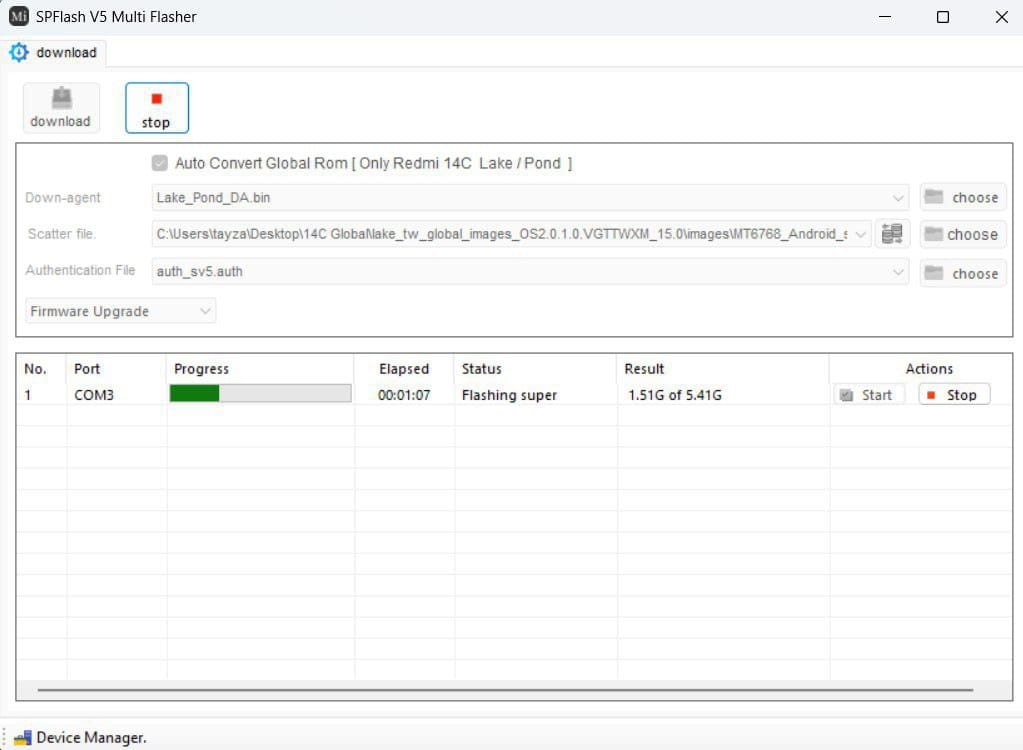
This preset for SPFlash V5 Multi Flasher lets authorised technicians flash an official Global ROM to Redmi 14C variants (codenames lake/pond) and auto-convert the package for direct write via SP Flash Tool. HyperOS 2 (OS2.*) Global builds for Redmi 14C are publicly listed and downloadable; always match the codename before flashing. (mifirm.net, Xiaomi)
SPFlash V5 Multi Flasher WHAT YOU NEED
• Windows PC, USB cable, MediaTek drivers + SP Flash Tool (v5.x). (spflashtool.com)
• The correct Global ROM for Redmi 14C (lake) or its sibling (pond) from a trusted mirror (example Global build: OS2.0.4.0.VGTMIXM). Confirm the code with fastboot getvar product. (mifirm.net)
• Battery ≥50% and a full user backup (flashing wipes data).
SUPPORTED:
- Redmi 14C / POCO C75 / A3 Pro family (codename lake) and related pond board family.
- Verify with a codename index or the device wiki/specs before proceeding. (XiaomiROM, wiki.postmarketos.org)
SPFlash V5 Multi Flasher ONE-PAGE WORKFLOW:
- Download Global ROM: Grab the official Global package for lake (or region build like EEA for lake_eea).
- Example: OS2.0.1.0 / OS2.0.4.0 Global, Android 15. (mifirm.net)
Load In SPFlash V5:
– Select the provided Download Agent (DA) for the lake/pond.
– Choose the ROM’s scatter file.
– (If your environment requires an auth file, select the included SV5 auth; no Mi-Auth login is needed.)
Read Also:
Password:Email:admin@gmail.com Password:123