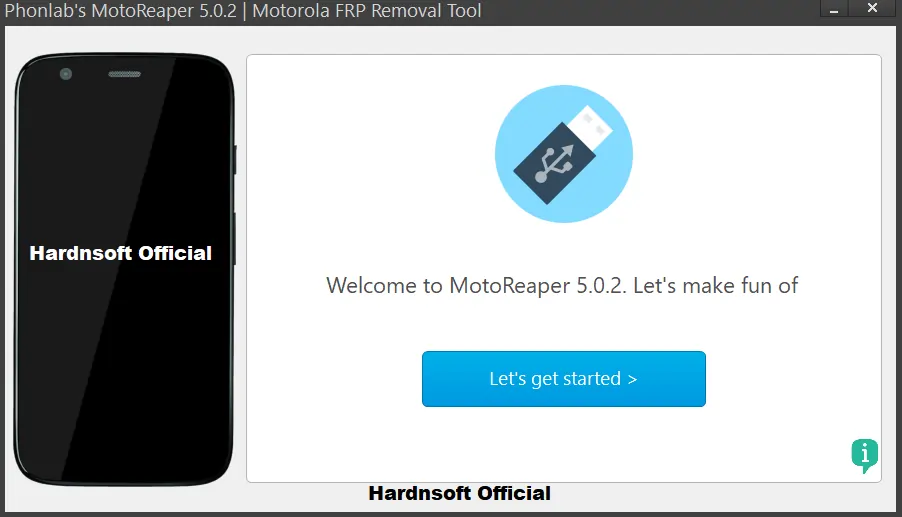
Introduction to MotoReaper FRP Tool
The MotoReaper v5.0.2 FRP Tool is a powerful solution for bypassing Motorola devices’ Factory Reset Protection (FRP). This tool simplifies regaining access to your device when locked by FRP, ensuring a seamless and user-friendly experience. Designed with advanced algorithms, MotoReaper is compatible with a wide range of Motorola models and Android versions.
Key Features of MotoReaper FRP Tool
1. User-Friendly Interface
The MotoReaper FRP Tool boasts an intuitive interface that allows users of all technical levels to navigate effortlessly. The streamlined design ensures that each step is straightforward.
2. Broad Device Compatibility
This tool supports an extensive list of Motorola devices, including the Moto G, Moto E, and Moto Z series. Whether your device is running an older Android version or the latest release, MotoReaper offers seamless functionality.
3. High Success Rate
MotoReaper is renowned for its consistent performance, delivering a high success rate in bypassing FRP locks. The tool’s precision-engineered algorithms guarantee reliable results every time.
4. Regular Updates
The developers of MotoReaper consistently release updates to enhance the tool’s compatibility and efficiency. This ensures it remains effective against the latest FRP protocols introduced by Motorola.
Step-by-Step Guide to Download and Install MotoReaper FRP Tool
Step 1: Download the Tool
- Locate the latest version of the MotoReaper FRP Tool.
- Click on the download button to save the setup file to your computer.
Step 2: Install the Tool
- Navigate to the downloaded setup file.
- Right-click the file and select “Run as Administrator.”
- Follow the on-screen instructions to complete the installation process.
- Once installed, launch the tool from your desktop shortcut.
Read Also:
- SamPro Tool v4.1.0.2 FREE License
- MotoKingPro Launcher Patched Edition
- All Mobile Official Flash Files Free Download
How to Use MotoReaper FRP Tool
Step 1: Prepare Your Device
- Ensure your Motorola device has at least 50% battery life.
- Enable USB Debugging from Developer Options. (To access Developer Options, go to Settings > About Phone > Tap Build Number seven times.)
- Connect your device to the PC using a USB cable.
Step 2: Launch MotoReaper
- Open the MotoReaper FRP Tool on your PC.
- The tool will automatically detect your connected Motorola device.
Step 3: Bypass FRP Lock
- Select your device model from the list provided within the tool.
- Click on the “Bypass FRP” button.
- Follow the on-screen instructions as the tool processes the bypass.
- Once complete, your device will restart without the FRP lock.
Troubleshooting Common Issues
Device Not Recognized
- Ensure USB Debugging is enabled on your device.
- Use a different USB cable or port.
- Reinstall the Motorola USB drivers on your PC.
Bypass Process Fails
- Verify that you are using the latest version of MotoReaper.
- Check if your device is supported by the tool.
- Restart both your device and PC before retrying.
Diagram: MotoReaper FRP Bypass Workflow
graph TD
A[Connect Motorola Device] --> B[Launch MotoReaper Tool]
B --> C[Select Device Model]
C --> D[Click "Bypass FRP"]
D --> E[Processing Bypass]
E --> F[Device Restarts Without FRP Lock]Frequently Asked Questions (FAQs)
Is the MotoReaper FRP Tool free to use?
Yes, MotoReaper is available as a free tool. However, some versions may offer premium features for advanced users.
Can MotoReaper damage my device?
No, MotoReaper is designed to safely bypass FRP without causing harm to your device. Always download the tool from trusted sources to avoid malicious software.
Is an internet connection required?
An internet connection is necessary to download the tool, but the bypass process itself works offline.
Does MotoReaper support non-Motorola devices?
No, MotoReaper is specifically developed for Motorola devices and may not function on other brands.
Conclusion
The MotoReaper FRP Tool is an indispensable solution for bypassing FRP on Motorola devices. With its user-friendly design, extensive compatibility, and reliable performance, MotoReaper ensures a hassle-free experience for users. Download and install this tool today to regain control of your Motorola device effortlessly.
Como es la clave para descomprimir el archivo me pide contraseña