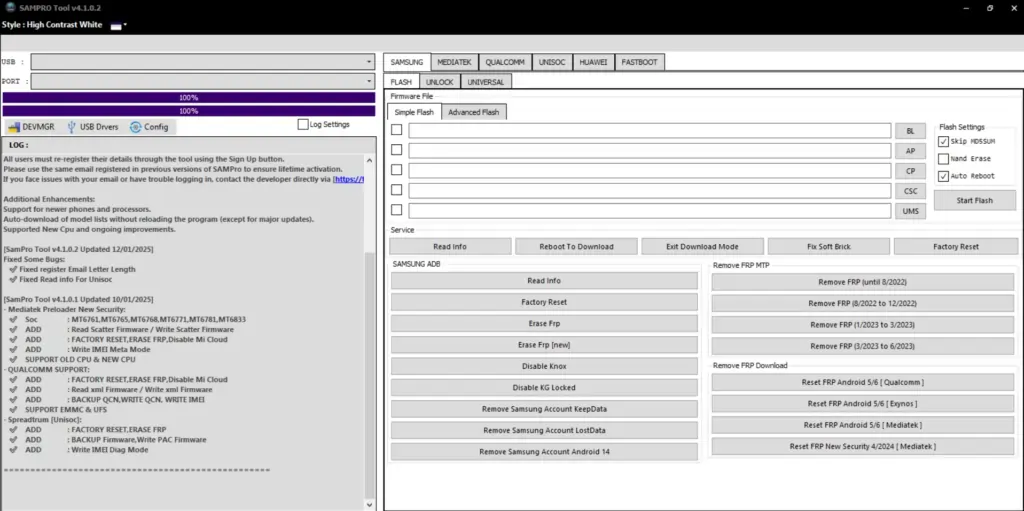
In the rapidly evolving landscape of mobile technology, professionals require robust tools to efficiently manage device repairs and maintenance. SAMPro Tool v4.1.0.2 emerges as a premier solution, offering extensive features tailored for a wide array of smartphone brands and models.
Overview of SAMPro Tool v4.1.0.2
SAMPro Tool is an advanced mobile repair utility designed to facilitate tasks such as flashing, factory resets, FRP (Factory Reset Protection) removal, and account bypassing across multiple smartphone brands, including Samsung, Xiaomi, Huawei, Tecno, Infinix, Itel, Realme, Karbonn, Vivo, and Oppo.
Key Features and Enhancements
Redesigned User Interface
The latest version introduces a completely overhauled interface, enhancing user experience through improved navigation and customizable appearance, allowing technicians to tailor the workspace to their preferences.
Flexible Login Mechanism
SAMPro Tool v4.1.0.2 streamlines the login process by enabling access with just a username and password, eliminating the need for previous hardware identifiers. Additionally, users can operate the tool on different computers after a one-hour inactivity period on the prior device, offering greater flexibility in various working environments.
Expanded Device and CPU Support
This update broadens compatibility to include newer smartphones and processors, ensuring that technicians can service the latest devices in the market. The tool now supports a range of CPUs, including:
- Mediatek Preloader New Security: Supports MT6761, MT6765, MT6768, MT6771, MT6781, and MT6833, facilitating tasks such as reading and writing scatter firmware, factory resets, FRP erasure, Mi Cloud disabling, and IMEI writing in Meta Mode.
- Qualcomm: Enables factory resets, FRP erasure, Mi Cloud disabling, reading and writing XML firmware, backing up and writing QCN, and IMEI writing, with support for both EMMC and UFS storage types.
- Spreadtrum (Unisoc): Offers functionalities like factory resets, FRP erasure, firmware backup, PAC firmware writing, and IMEI writing in diagnostic mode.
Automated Model List Updates
The tool now automatically downloads model lists without requiring a program reload, ensuring that users have access to the most current device information seamlessly.
Installation and Activation
To utilize SAMPro Tool v4.1.0.2, follow these steps:
- Download: Access the tool from the official website or authorized resellers.
- Installation: Run the installer and follow the on-screen instructions to complete the setup process.
- Registration: All users must re-register their details through the tool using the Sign-Up feature. Using the same email address registered in previous versions is advisable to ensure continuity of lifetime activation.
- Activation: Upon registration, the tool will be activated and ready for use. For any issues during activation, users are encouraged to contact the developer directly via the provided support channels.
Read Also:
- ZeroMDM ITI Bypass V1.0.0.0 MDM Locked
- TMT RSA Xiaomi Tool 2025 Test Point Schematic
- All Mobile Kg File and Flash File Free Download
Support and Resources
SAMPro Tool offers comprehensive support for a variety of operations across different brands and processors, including:
- Samsung
- Huawei
- MediaTek
- Qualcomm
- Spreadtrum (Unisoc)
Users can refer to the official website or join the community forums and social media channels for detailed guides, tutorials, and the latest updates.
Conclusion
SAMPro Tool v4.1.0.2 is a versatile and powerful utility for mobile repair professionals. It offers a comprehensive suite of features designed to streamline and enhance device servicing tasks. With its user-friendly interface, expanded device support, and automated updates, it is an indispensable tool for technicians aiming to deliver efficient and effective solutions in the dynamic field of mobile technology.