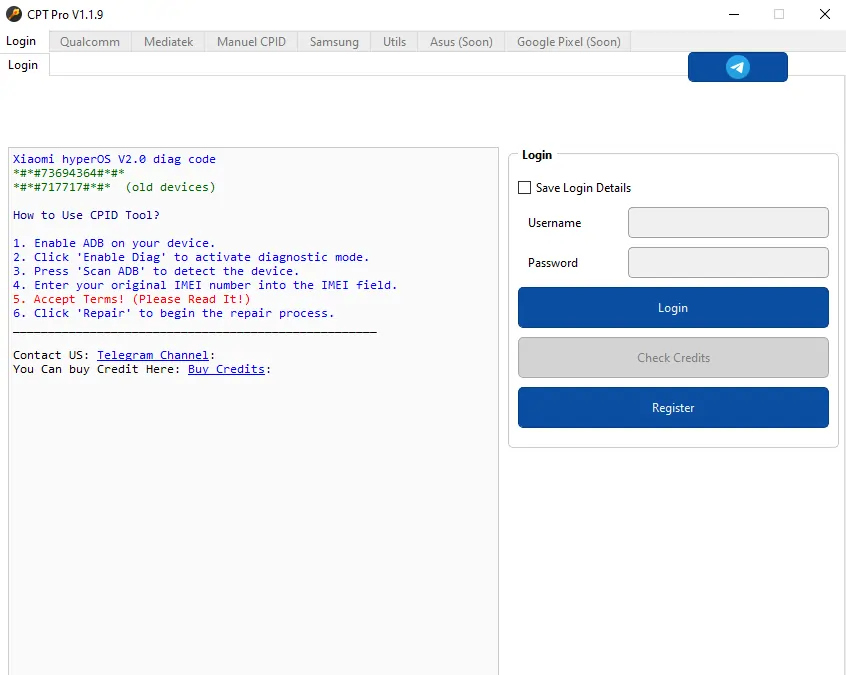
Tired of paying for slow, outdated IMEI and CPID repair utilities? CPT PRO Tool changes the game with lightning-fast fixes, zero licence fees and one-click updates. The brand-new CPT PRO Tool v1.1.9 lands with automated device detection, MTK ETS port functions and a cleaner GUI—putting professional-grade diagnostics in the hands of every technician. Whether you handle Qualcomm, Mediatek or Xiaomi handsets, this all-in-one utility slices repair time from minutes to seconds.
CPT PRO Tool: Why CP Tool Matters
- Instant IMEI & CPID repair – restore identifiers in as little as 20 seconds.
- 100% free licence – every feature is unlocked at installation; five welcome credits are included.
- Broad chipset reach – Qualcomm, IMEI repair for Mediatek and more.
- Zero ADB dependency – v1.0.9 removed legacy ADB checks for a cleaner workflow.
- Real-world proof – The Redmi 14C Lake and Redmi Note 14 Pro 5G have been permanently fixed in recent tests.
- Looking for additional Android-repair utilities? Explore our Android Repair Tools hub for dozens of one-click solutions.
CPT Tool PRO Version History (v1.0.0 → v1.1.9)
- CPT PRO Tool V1.1.6 Released
- Added Exynos USB Bulk (EUB Mode) Dead Boot Repair Support
- No credit / No paid. All is free
- You can repair devices with the CP Tool in the listed models / that have crashed or hard bricked.
- Supported Models:
- Samsung Galaxy S20 (SM‑G980F)
- Samsung Galaxy S20+ (SM‑G985F)
- Samsung Galaxy S20+ (SM‑G985F/DS)
- Samsung Galaxy S20 Ultra (SM‑G988F)
- Samsung Galaxy S20 Ultra (SM‑G988B/DS)
- Samsung Galaxy S20 FE (SM‑G780F)
- Samsung Galaxy S20 FE (SM‑G780F/DS)
- Samsung Galaxy Note 20 (SM‑N980F)
- Samsung Galaxy Note 20 (SM‑N981F)
- Samsung Galaxy Note 20 Ultra (SM‑N985F)
- Samsung Galaxy Note 20 Ultra (SM‑N986F)
- Samsung Galaxy Tab S6 Lite (SM-P610)
- Samsung Galaxy Note 10 (SM‑N970F)
- Samsung Galaxy Note 10 (SM‑N970F/DS)
- Samsung Galaxy Note 10+ (SM‑N975F)
- Samsung Galaxy Note 10+ (SM‑N975F/DS)
- Samsung Galaxy Note 10+ 5G (SM‑N976B)
- Samsung Galaxy F62 (SM‑E625F)
- Samsung Galaxy M62 (SM‑M625F)
- Samsung Galaxy A51 (SM‑A515F)
- Samsung Galaxy A51 (SM‑A515F/DS)
- Samsung Galaxy A51 (SM‑A515F/DSM)
- Samsung Galaxy A51 (SM‑A515F/DSN)
- Samsung Galaxy A51 (SM‑A515F/DST)
- Samsung Galaxy A50 (SM‑A505F)
- Samsung Galaxy A50 (SM‑A505FN)
- Samsung Galaxy A50 (SM‑A505G)
- Samsung Galaxy A50 (SM‑A505U)
- Samsung Galaxy A50 (SM‑A505W)
- Samsung Galaxy A40
- Samsung Galaxy A41
- Samsung Galaxy M30S
- Samsung Galaxy A60
- Samsung Galaxy A70
- Samsung Galaxy A80
- Samsung Galaxy A7 (2018) (SM‑A750F)
- Samsung Galaxy A7 (2018) (SM‑A750FN)
- Samsung Galaxy A7 (2018) (SM‑A750F/DS)
- Samsung Galaxy A8 (2018) (SM‑A530F)
- Samsung Galaxy A8 (2018) (SM‑A530F/DS)
- Samsung Galaxy A8+ (2018) (SM‑A730F)
- Samsung Galaxy A8+ (2018) (SM‑A730F/DS)
- Samsung Galaxy J7 Duo (2018) (SM‑J720F)
- Samsung Galaxy J7 Duo (2018) (SM‑J720F/DS)
- Samsung Galaxy XCover 4s (SM‑G398FD)
- Samsung Galaxy M10s (SM‑M107F)
- and more and more…
| Version | Release Date | Highlights |
|---|---|---|
| v1.0.0 | 29 May 2025 | Initial public launch • Free CPID for all users |
| v1.0.5 | 3 Jun 2025 | Unlocked every function—no paywall |
| v1.0.7 | 12 Jun 2025 | Improved manual CPID workflow |
| v1.0.8 | 15 Jun 2025 | Added full Mediatek chipset support |
| v1.0.9 | 16 Jun 2025 | Auto product detection • Removed ADB stage • Validation & logging overhaul |
| v1.1.0 | 16 Jun 2025 | Performance optimisation • Critical bug fixes |
| v1.1.1 | 17 Jun 2025 | MTK ETS port functions • GUI polish • Extra optimisations |
CPT PRO TOOL How to Install & Register CP Tool (Step-by-Step)
- Download CPT PRO Tool v1.1.9 from the table above.
- Extract the ZIP to a trusted drive.
- Run
CPT.exeas Administrator. - Click ‘Register’ and verify your email—five free credits are unlocked instantly.
- Connect your device in EDL, Fastboot or MTK Pre-Loader mode.
- Select Repair → IMEI/CPID and press Start.