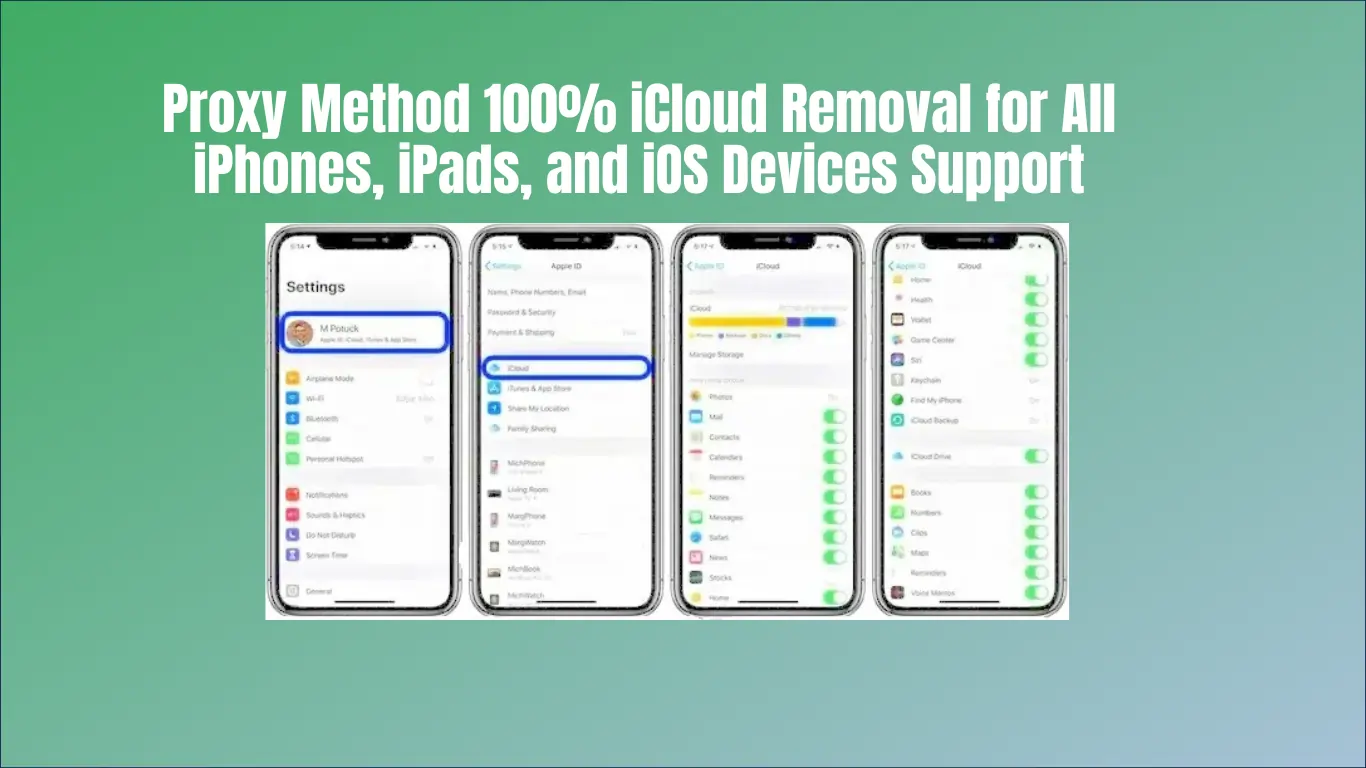
Are you searching for a reliable and efficient solution to remove iCloud locks on your iPhone or iPad? Look no further. This detailed guide explains the Proxy Method that ensures a 100% iCloud removal service. With full support for all iPhones, iPads, and iOS versions, you’ll be able to bypass restrictions with precision and ease.
Requirements to Use the Proxy Method
Before you start, make sure to meet the following requirements:
- iCloud storage must load successfully.
- The Game Center must allow turning off and on without prompting for a password.
Step-by-Step Guide to iCloud Removal Using Proxy Method
Step 1: Prepare the Device
- Remove the SIM card from the device.
- Turn on Airplane Mode to ensure no interruptions.
Step 2: Register the Device
- Copy and register the UDID of your device.
- Connect the device to Wi-Fi and tap on the ℹ️ icon to access Wi-Fi settings.
Step 3: Configure Proxy Settings
- In the Wi-Fi settings, select Manual Proxy configuration.
- Enter the following details:
- Server: ******.UK (Contact the Server.hardnsoftofficial.in.net to get the URL.)
- Port: 8866
- Save the configuration and reconnect to the Wi-Fi network by toggling Wi-Fi off and back on.
Step 4: Access Proxy Server
- Open Safari and navigate to *****.uk:8866 (Contact reseller for the URL).
- Download the Fiddler Root Certificate from the page.
Step 5: Install Fiddler Certificate
- Go to Settings > Downloaded Profile and install the downloaded certificate.
- Navigate to General > About > Certificate Trust Settings and enable trust for the Fiddler Root Certificate.
Step 6: Final Steps
- Access iCloud settings on the device.
- Turn off and then turn on the Game Center (only once).
- Quickly disable Wi-Fi and wait for one minute to allow the server to process.
- Verify that Find My iPhone (FMI) is OFF.
- Use 3uTools > Toolbox > Erase Device to finalize the process.
Key Benefits of the Proxy Method
- 100% iCloud Removal Guarantee: Works effectively on all iPhones, iPads, and iOS versions.
- Safe and Secure: This method keeps your device data private and secure.
- Easy Configuration: Step-by-step instructions make it accessible for all users.
- Broad Compatibility: Supports all iOS devices without exceptions.
Important Notes
- Ensure that you remove the SIM card and activate the Airplane Mode before starting the process.
- Carefully follow the steps to avoid any misconfiguration.
- THIS SERVICE IS REMOVAL 100% FOR DEVICES OPEN MENU ALL IPHONE/IPAD ALL IOS SUPPORT.
Read Also:
| Discover related topic |
| iCloud Unlock |
| Fastlane Proxy |
| iCloud Proxy Server |
| Proxy Server |
| Safari Proxy |