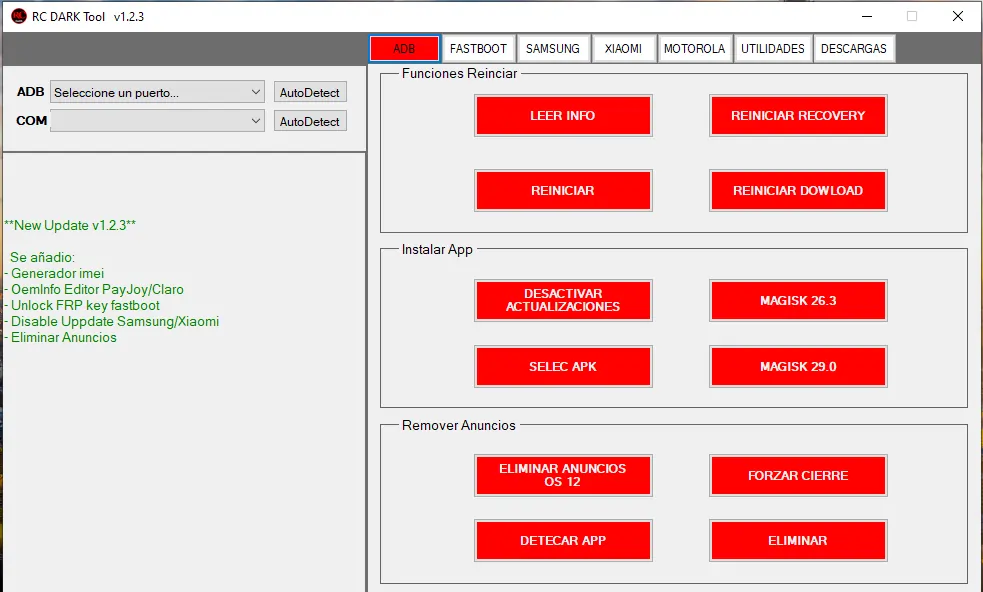
RC DARK Tool: No Activation Hassles —Login removed, install once, run forever. All-in-One Utility: Flash firmware, unlock FRP, edit OEM info, generate IMEIs, and more.Simple & Fast: Intuitive tabs and one-click buttons make the process easy and efficient.Small Footprint: Minimal install size, low memory usage.
What’s New in RC DARK Tool v1.2.3
- OEM Info Editor (PayJoy & Claro profiles)
- IMEI Generator (single & dual-SIM support)
- FRP Key Unlock via Fastboot
- Disable System Updates (Samsung & Xiaomi)
- Ad Removal Tool for Android 12+
ADB Tab
- Device Info Panel: Model
- Android & UI version, build, serial, security patch, battery & capacity
- Quick Actions: READ INFO
- REBOOT TO RECOVERY
- DISABLE UPDATES
- INSTALL MAGISK 26.3
- REMOVE ADS
- FORCE CLOSE
Fastboot Tab
- READ SERIAL NUMBER
- REBOOT
- UNLOCK FRP KEY
- REMOTE CONTACT
- Enter custom codes in the “Enter CODE” field for advanced operations.
Xiaomi Tab
- ADB Section
- READ INFO
- REBOOT
- FASTBOOT & RECOVERY boots
- ENABLE DIAG (root/no-root)
- SIDELOAD
- Fastboot Section
- READ INFO
- REBOOT NORMAL
- ERASE EFS
- UNLOCK BOOTLOADER
- BACKUP QCN
Installation & Patch Guide
Download: Grab the official RC DARK Tool v1.2.3 archive (.zip/.rar).
Installation: Extract and run the installer to complete the setup.
Do Not Launch: After install, exit any tool popups.
Apply Patch:
Open the “Loader” folder.
Copy the patched RC DARK Tool.exe and accompanying files.
Paste into C:\Program Files (x86)\RC DARK Tool\, overwrite when prompted.
Run & Enjoy: Launch via desktop icon—full features unlocked!