HOW TO BYPASS GOOGLE ACCOUNT Samsung Tab A7 Sm-T500/T505
Samsung Tab A7 Model SM-T500 And SM-T505 FRP Unlock How To Bypass Google Account On Samsung Tab A7 Android 12/11 2023 But All Old Methods Are Not Working. But You Can Do It Easy Way Solutions.
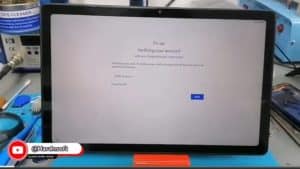
Method Fix:
Samsung Tab A7 Sm-T500/T505
- Backup Or Restore Application Not Work.
- Smart Switch Copy Account Not Work.
- I opened Chrome or YouTube FRP Lock, but it did not work.
- X-Share Not Work.
- Android Setup Not Work.
- Setup Wizard Not Work.
- Open Settings Add Account Not Work.
- Package Disabler Free Not Work Failed to Validate Product Knox.
- Sim Card Lock By Code Pin Not Work.
- Install Application Not Working.
How To Unlock FRP:
- Download The Files below the Article.
- Extract The Files.
- Install a Samsung USB Driver.
- Open Odin.
- Connect Phone Download Mode With PC.
- Select Files Boot AP CSC.
- Start Bouton Click.
- Wait In The Flashing Complete On Odin Tool.
- Now Flash Finish.
- Unlock FRP Done.
Odin Tool: Mirror (Media Fire)
Compatible: Windows XP, Windows 7, Windows 8.1, And 10,11
Password Winrar: NO
Samsung USB Driver: Mirror ( Media Fire )
Read Also:
- Samsung A04e Android 13 FRP Bypass One Click Free Tools
- Samsung T295 Android 11 Bit U4 Frp Bypass Easy Unlock Solution 2023
Note:-
! Disclaimer: hardnsoftofficial.blogspot.com will not be held responsible for any device
damage resulting while/after following this guide. Proceed with caution!
File Size: 2.87GB
does it work on u4 ?