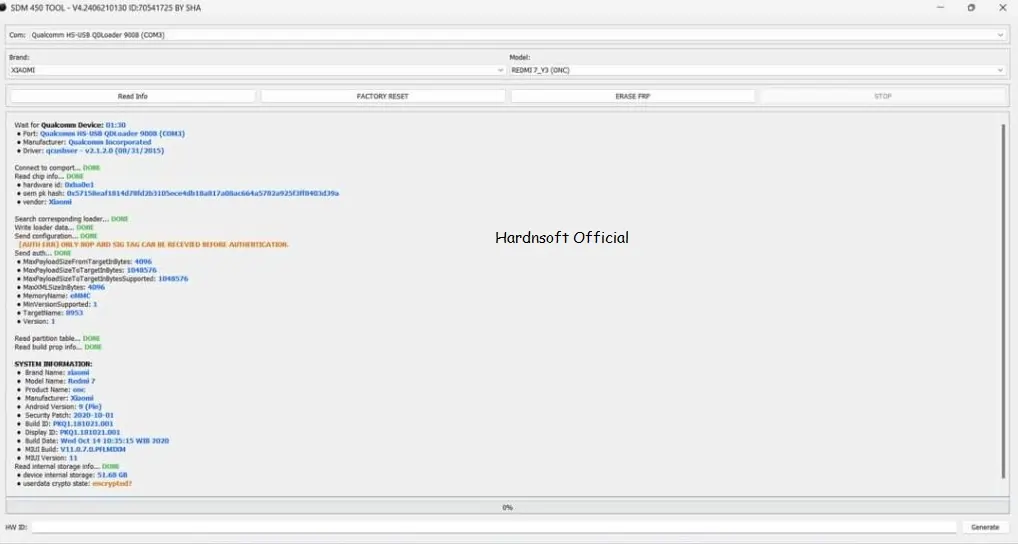
In today’s world, unlocking mobile devices, bypassing FRP (Factory Reset Protection), and handling lock issues are crucial for many users who experience such restrictions. With the Qualcomm SDM 450 Tool, users can perform essential unlocking operations without the need for additional authorization (AUTH). This tool is a comprehensive solution that supports various Qualcomm-based devices from brands like Oppo, Realme, Samsung, and Xiaomi, and allows users to bypass different security measures with ease.
In this article, we will discuss the detailed functionality of this tool, the models it supports, and how it helps you avoid the complexities of test points, ISP pins, or needing access to proprietary manufacturer servers.
What Is the Qualcomm SDM 450 Tool?
The Qualcomm SDM 450 Tool is designed for mobile technicians and advanced users who need to unlock various types of security locks (such as pattern locks, FRP, or bootloader locks) on Qualcomm Snapdragon 450 devices. It allows for operations like safe factory resets, FRP removal, and AUTH bypass without requiring access to the device manufacturer’s servers.
This tool is particularly beneficial for users who want to bypass AUTH restrictions on Oppo, Realme, Samsung, and Xiaomi devices. The best part is that the tool operates offline, meaning it doesn’t need internet access to function, making it a convenient and efficient solution.
Key Features of Qualcomm SDM 450 Tool
- No Need for AUTH: The Qualcomm SDM 450 Tool eliminates the need for AUTH, making it faster and easier to perform critical functions like resetting or unlocking a device.
- No Need for ISP (In-System Programming): Avoiding complex hardware interventions such as ISP pin shorting simplifies the unlocking process.
- No Need for Test Points: Bypass the use of test points that can be challenging to access, particularly on newer models.
- Factory Reset with Safe Format: Perform a safe factory reset that ensures no data corruption on the device’s internal storage, protecting your device while clearing data.
- Erase FRP (Factory Reset Protection): Remove FRP locks that prevent unauthorized users from resetting the device.
- Bypass Authentication Using Any QC (Qualcomm) Free Tool: The tool works seamlessly with free Qualcomm utilities, allowing for reading, writing, or erasing data.
- Offline Operation: Perform all of the above operations without requiring an active internet connection.
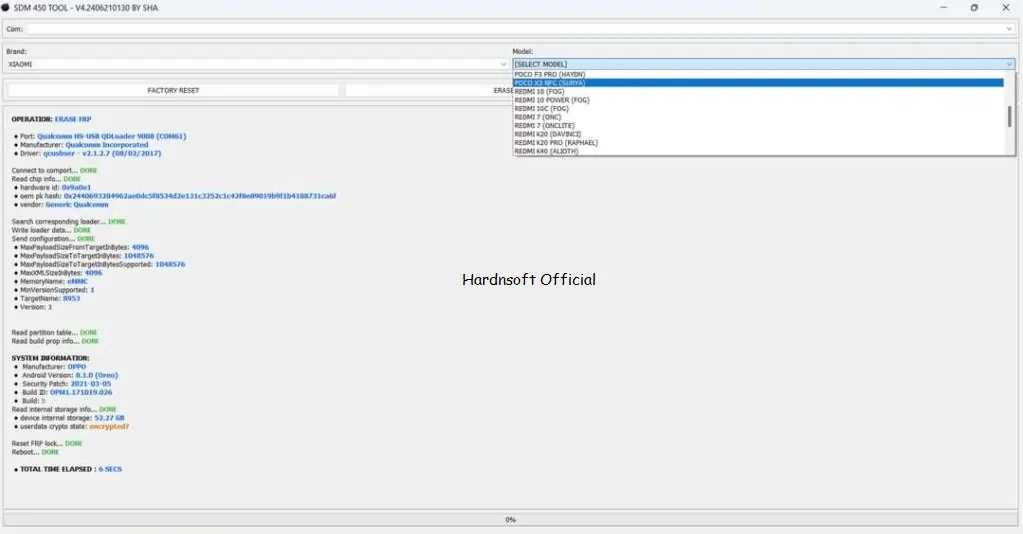
Supported Devices
Oppo & Realme Models:
The Qualcomm SDM 450 Tool supports several Oppo and Realme devices, providing full functionality for unlocking and bypassing security:
- Oppo A12E (CPH1853)
- Oppo A3s (CPH1853, CPH1803, CPH1805)
- Oppo A5 (CPH1809, PBBM00, PBAT00, PBBM30)
- Oppo A7 (CPH1901, CPH1903, PBFM00)
- Realme C1 (RMX1811)
- Realme C1 (RMX1805, RMX1809)
These models can be unlocked and reset without requiring manufacturer authorization or any online tools, making it highly efficient for technicians working in offline environments.
Samsung Models:
The tool also supports Samsung devices, particularly models in the A20 series:
- Samsung A20s (SM-A207F) [BIT 1 to BIT 5]
- Samsung A20s (SM-A207M) [BIT 4]
For these models, the tool allows users to bypass locks and security measures without the need for advanced hardware access, such as using ISP or test points.
Xiaomi Models:
Xiaomi devices like the Redmi 7 and Y3 (Onc/Onclite) are also supported, allowing users to bypass the bootloader lock and perform global flashing without requiring authorization. This is a significant advantage for those dealing with locked Xiaomi devices that are difficult to reset or unlock without access to Xiaomi’s proprietary servers.
Read Also
- MegaUnlocker Removal Crack By Voodoo FMI OFF Free Unlimited 2024
- SSC Defeat Tool Sengkoyo Service Center Version 1.0.0 MTK24 Free Download
- Turbo Service Mobile V1.0.6 | 2024/04/20 New Update Free
How to Use Qualcomm SDM 450 Tool
- Download and Install the Tool: Begin by downloading the Qualcomm SDM 450 Tool from a trusted source. Ensure that your computer meets the required system specifications and that you have installed the necessary drivers for Qualcomm devices.
- Connect Your Device: Use a USB cable to connect your device to your computer. Make sure your device is in the correct USB Debugging mode to allow the tool to communicate with it.
- Select the Function: Once your device is connected, open the tool and select the specific operation you want to perform, such as Factory Reset, FRP Erase, or AUTH Bypass. The tool interface is user-friendly, with clear instructions for each function.
- Execute the Operation: Click the Start button to begin the process. The tool will perform the selected operation automatically, bypassing the need for test points or additional authorization.
- Reboot the Device: After the operation is complete, reboot your device. It should now be unlocked or reset based on the operation you performed.
Why Choose Qualcomm SDM 450 Tool?
This tool stands out for several reasons:
- Time Efficiency: Without needing AUTH, ISP, or test points, you save significant time in unlocking or resetting your device.
- Offline Functionality: Since the tool works offline, it’s ideal for situations where internet access is limited or unavailable.
- Device Protection: With its safe format feature, the tool ensures that no damage is done to your device’s internal storage while performing a factory reset.
- Ease of Use: Its simple and intuitive interface allows even users with limited technical knowledge to perform advanced unlocking operations.
Conclusion
The Qualcomm SDM 450 Tool is a must-have for anyone looking to unlock, bypass security locks, or reset their Qualcomm-based Oppo, Realme, Samsung, or Xiaomi device. It provides a seamless solution that doesn’t require complicated procedures such as using ISP pins or accessing test points. By eliminating the need for manufacturer authentication and working offline, this tool offers both convenience and efficiency. Whether you are a mobile technician or just someone needing to unlock your device, this tool offers a reliable solution that gets the job done.
FAQ’s
What is the Qualcomm SDM 450 Tool used for?
It is used to unlock, reset, and bypass FRP or security locks on Qualcomm-based devices without needing authorization or internet access.
Does the tool require AUTH or test points?
No, the tool works without AUTH, ISP, or test points.
Which devices are supported?
It supports various Oppo, Realme, Samsung, and Xiaomi models.