Unlocking iPhone passcodes and bypassing the Hello screen can often be challenging tasks. However, with TFT RAMDISK Tools v1.0.0.0 Beta, these hurdles have become a thing of the past. This innovative software offers a comprehensive solution, allowing users to effortlessly overcome passcode restrictions and Hello screen barriers.
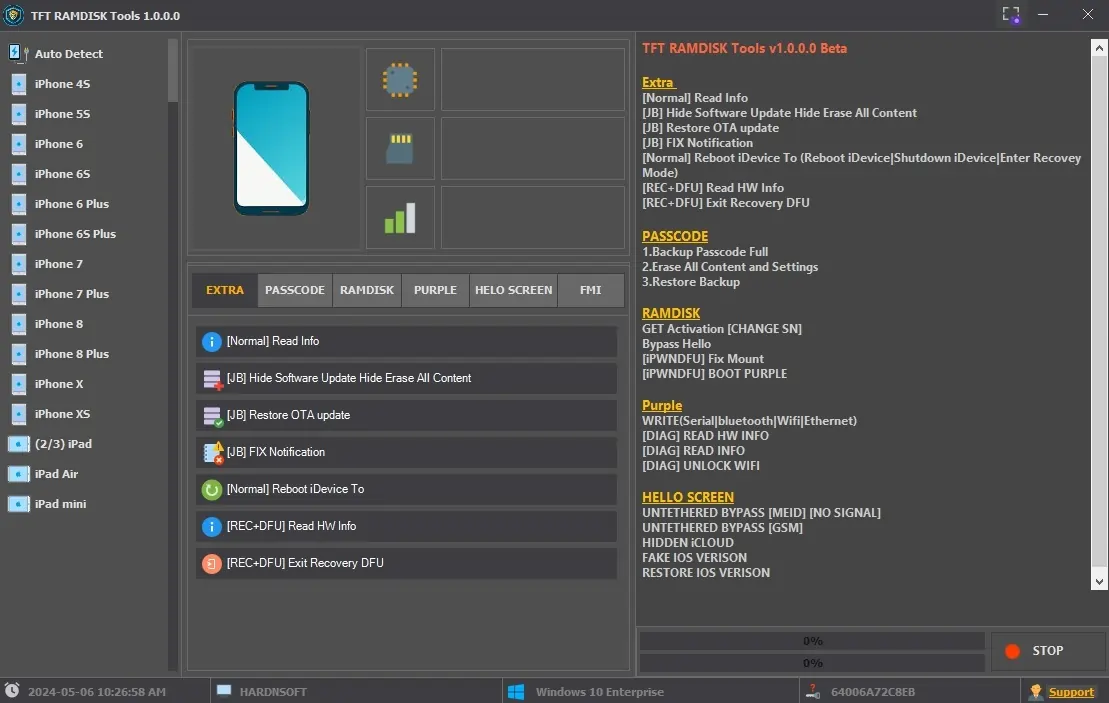
Key Features of TFT RAMDISK Tools v1.0.0.0 Beta For iPhone and iPad
Key Features of TFT RAMDISK Tools v1.0.0.0 Beta For iPhone and iPad
Extra
[Normal] Read Info
[JB] Hide Software Update Hide Erase All Content
[JB] Restore OTA update
[JB] FIX Notification
[Normal] Reboot iDevice To (Reboot iDevice|Shutdown iDevice|Enter Recovery Mode)
[REC+DFU] Read HW Info
[REC+DFU] Exit Recovery DFU
PASSCODE
1. Backup Passcode Full
2. Erase All Content and Settings
3. Restore Backup
RAMDISK
GET Activation [CHANGE SN]
Bypass Hello
[iPWNDFU] Fix Mount
[iPWNDFU] BOOT PURPLE
Purple
WRITE(Serial|bluetooth|Wifi|Ethernet)
[DIAG] READ HW INFO
[DIAG] READ INFO
[DIAG] UNLOCK WIFI
HELLO SCREEN
UNTETHERED BYPASS [MEID] [NO SIGNAL]
UNTETHERED BYPASS [GSM]
HIDDEN iCLOUD
FAKE IOS VERSION
RESTORE IOS VERSION
READ ALSO
- Turbo Service Mobile V1.0.6 | 2024/04/20 New Update Free
- VG MTK New Tool 2024 Erase FRP/MI-Cloud Download Free Latest Version
How to Install TFT RAMDISK Tool v1.0.0.0 Beta on iPhone and iPad
Installing TFT RAMDISK Tool v1.0.0.0 Beta on your iPhone or iPad is a straightforward process:
- Compatibility Check: Ensure your device is compatible with TFT RAMDISK Tools v1.0.0.0 Beta by checking the system requirements on the official website or the App Store listing.
- Download: Visit the App Store on your iPhone or iPad and search for “TFT RAMDISK Tools.” Alternatively, you can download the software directly from the official website.
- Installation: Follow the on-screen instructions to install TFT RAMDISK Tools v1.0.0.0 Beta on your device. Once the installation is complete, you’re ready to configure your RAMDISK.
- INSTALL EXE

2. PASSWORD TFT
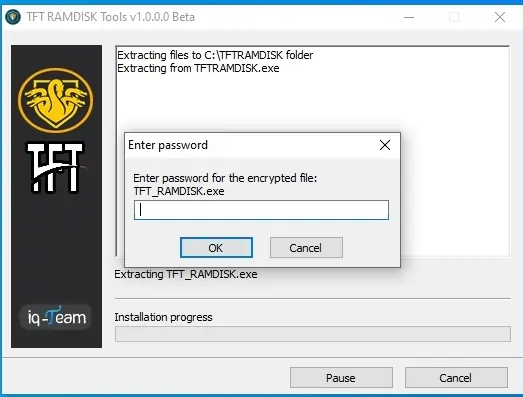
3. LOGIN

4. MAIN SETUP
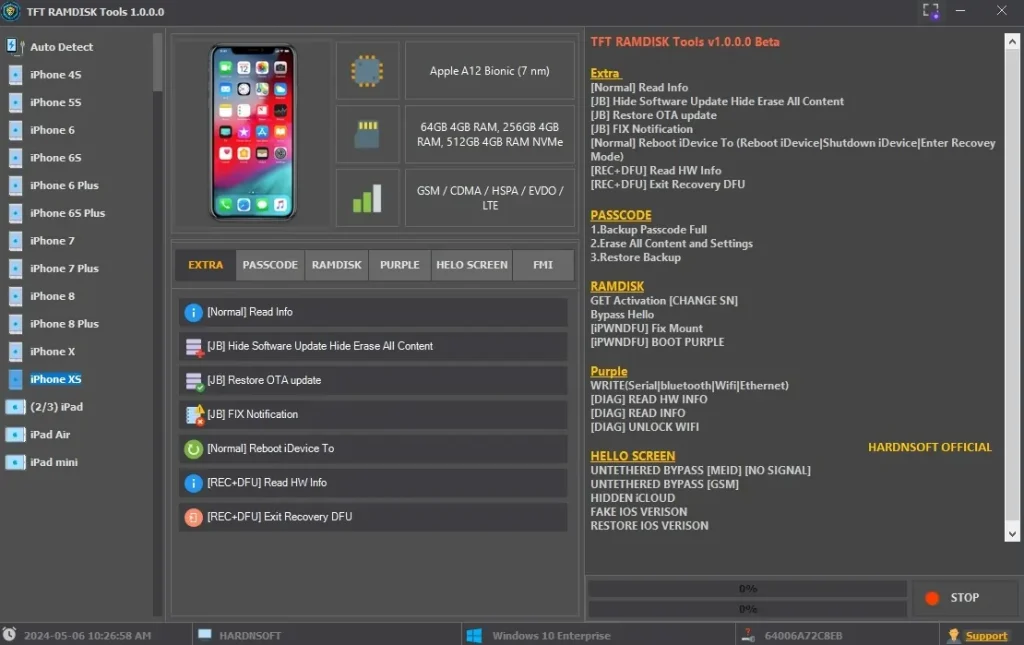
TFT RAMDISK DOWNLOAD
FAQ’s
Can TFT RAMDISK Tool v1.0.0.0 Beta be used on jailbroken iOS devices?
TFT RAMDISK Tool v1.0.0.0 Beta is compatible with both jailbroken and non-jailbroken iOS devices. However, users should exercise caution and ensure compatibility with their specific device and firmware version.
Does TFT RAMDISK Tool v1.0.0.0 Beta support automatic updates?
Yes, TFT RAMDISK Tool v1.0.0.0 Beta includes automatic update functionality, ensuring that users have access to the latest features and improvements. Updates are delivered seamlessly through the software interface, simplifying the update process for users.
1 thought on “TFT RAMDISK Tools V1.0.0.0 2024 – iPhone Passcode & Hello Screen Unlimited Solution -Beta FREE Download”