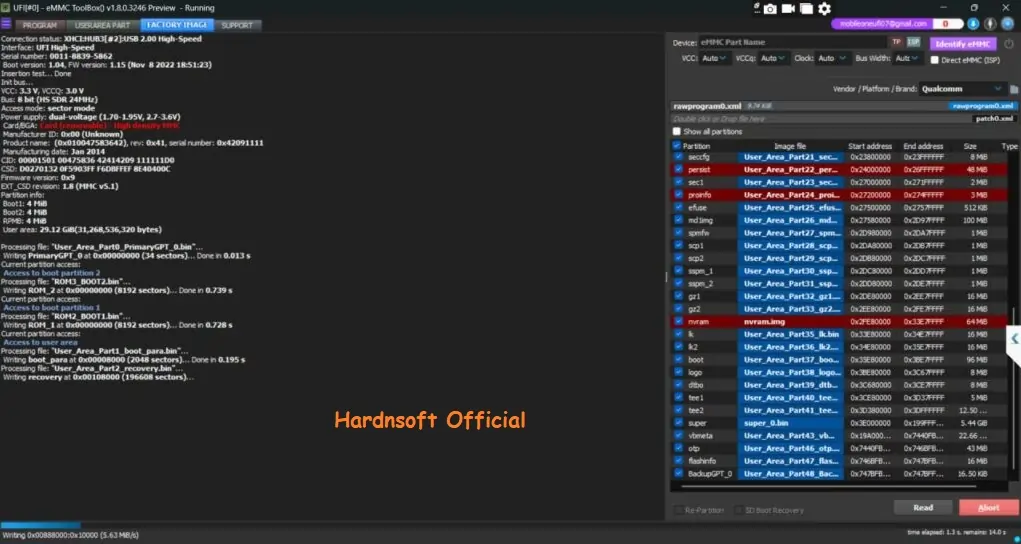
In mobile security and device management, finding efficient solutions to bypass Mobile Device Management (MDM) locks can be a challenge. For Vivo Y15s users, the MDM solution has been a pressing need, especially with the introduction of AllBox_6.41.0 (Support43). This world-first free tool provides users with a revolutionary method to handle MDM restrictions on Vivo Y15s devices. In this comprehensive guide, we will dive into how this hardware method works, what it means for Vivo Y15s users, and how to utilize it effectively.
Understanding MDM and Its Impact on Vivo Y15s Devices
Before exploring the VIVO Y15s Hardware MDM Solution, it’s essential to understand what MDM (Mobile Device Management) is and how it affects your device. MDM refers to the control that organizations can impose on mobile devices to enforce security policies and manage the use of applications, updates, and other features. This is particularly common in enterprise environments, where companies need to ensure the security of corporate data.
For Vivo Y15s users, encountering MDM restrictions can limit access to essential device functions, prevent unauthorized use, and lock the device from certain activities. When you encounter such restrictions, your device may feel “locked down,” restricting you from enjoying full access to your smartphone.
What is AllBox_6.41.0 (Support43)?
The AllBox_6.41.0 (Support43) tool is a groundbreaking solution designed to bypass MDM restrictions on Vivo Y15s devices. Released as the world’s first free tool, it allows users to unlock their devices and remove MDM limitations efficiently. This tool is essential for users who are locked out of their devices due to organizational restrictions or who have purchased a second-hand device still under MDM control.
Here are the key features of AllBox_6.41.0 (Support43):
- MDM Bypass: Efficiently bypasses MDM restrictions without the need for software manipulation.
- Hardware-Based Solution: This is a hardware method, meaning you don’t need to install any third-party apps or software to bypass the restrictions.
- Support for Vivo Y15s: Tailored specifically for Vivo Y15s devices, ensuring maximum compatibility.
- Free of Charge: As the first free tool of its kind, AllBox_6.41.0 offers cost-effective solutions for MDM removal.
How to Use AllBox_6.41.0 for VIVO Y15s Hardware MDM Solution
Step 1: Ensure Device Compatibility
Before starting, ensure your Vivo Y15s is compatible with the AllBox_6.41.0 (Support43) tool. This tool supports Vivo Y15s with various versions of firmware and security patches. Make sure your device is on the list of supported devices provided by the tool’s developers.
Step 2: Download and Set Up AllBox_6.41.0
AllBox_6.41.0 is available for download from trusted sources. Since it’s a hardware-based method, you will need specific hardware tools such as USB debugging cables or interface boards. Make sure you have these prepared before continuing.
- Connect the Device: Start by connecting your Vivo Y15s to your computer via a USB cable. Make sure that USB debugging is turned on in your device settings. You can enable USB debugging by going to Developer Options in the settings menu.
Step 3: Launch the Hardware Bypass Process
Once connected, launch the AllBox_6.41.0 tool on your PC. The interface is user-friendly, with clear instructions for each step of the bypass process. You will be prompted to select your device and the MDM version you wish to bypass. The tool will then run its bypass protocols to remove the MDM restrictions from your Vivo Y15s.
Step 4: Final Verification and Reboot
After the bypass process is completed, the tool will notify you of a successful bypass. At this point, you can safely reboot your device. Upon rebooting, the MDM restrictions will be removed, and your Vivo Y15s will be fully unlocked.
Read Also
- SSC Defeat Tool Sengkoyo Service Center Version 1.0.0 MTK24 Free Download
- CHIGO Tool Update 2024.8.27 Latest Free Download
Why AllBox_6.41.0 Is the Best VIVO Y15s Hardware MDM Solution
When compared to other MDM bypass tools and software, AllBox_6.41.0 (Support43) stands out for several reasons. Let’s explore why this tool is the best option for Vivo Y15s MDM removal:
- No Software Installation Required: Unlike most MDM bypass solutions that rely on third-party applications, AllBox_6.41.0 uses a hardware method. This eliminates the risk of downloading malicious software that could harm your device or compromise your data.
- Zero Cost: As the first free tool for Vivo Y15s MDM removal, AllBox_6.41.0 offers a budget-friendly solution without compromising functionality.
- Fast and Effective: The hardware-based solution ensures a quick and reliable MDM removal process, making it ideal for users who need to unlock their devices as soon as possible.
- No Technical Expertise Required: The tool’s user-friendly interface and clear step-by-step instructions make it accessible to users without extensive technical knowledge. You don’t need to be a tech expert to unlock your device.
- Compatible with Multiple Firmware Versions: AllBox_6.41.0 (Support43) supports a wide range of firmware versions and device patches, ensuring that most Vivo Y15s users can benefit from this tool.
Common Issues and Troubleshooting with AllBox_6.41.0
While AllBox_6.41.0 (Support43) is a robust tool, some users may encounter issues during the MDM bypass process. Here are a few common problems and how to address them:
- Device Not Recognized: Ensure that your Vivo Y15s is properly connected via USB and that USB debugging is enabled. If the problem continues, consider switching to another USB cable or port.
- Bypass Process Fails: If the bypass process fails, double-check that your device’s firmware is compatible with AllBox_6.41.0. Updating your firmware to a supported version may resolve the issue.
- Tool Not Responding: Ensure your PC meets the minimum system requirements to run the AllBox_6.41.0 tool. If it becomes unresponsive, restart the tool and try again.
WINRAR PASSWORD: IAASTeam.com
Conclusion
The VIVO Y15s Hardware MDM Solution for AllBox_6.41.0 (Support43) is a revolutionary tool that offers a reliable and free solution to bypass MDM restrictions on your device. As the world’s first hardware-based MDM bypass for Vivo Y15s, it provides a fast, efficient, and safe method to unlock your phone. By following the steps outlined in this guide, you can ensure your device is free from MDM limitations without the need for complex software installations.
FAQ’S
What is MDM and why is it on my Vivo Y15s?
MDM (Mobile Device Management) is a security solution used by organizations to control and manage mobile devices. If your Vivo Y15s is under MDM control, it likely means the device was set up by a company or institution to enforce security policies.
Can I use AllBox_6.41.0 (Support43) on other Vivo models?
No, this tool is specifically designed for the Vivo Y15s model. Attempting to use it on other models may not work or could cause issues with your device.